See also my HiSKY/HT8 for 9x thread.
Attached is my ER9x model for the V922. I have the HT8 set for Futaba mode. Note this model has no “beginner” mode or even idle-down (ie. full 3D always). To fly start with the F.MODE switch all the way up (ID0), move pitch/throttle to mid-stick, then switch F.MODE down one click to “1”. It will spin up to full throttle within a few seconds. The throttle cut switch works but what I do is just flick the F.MODE switch all the way up, this is much faster than reaching for the throttle cut.
These are the settings used in the model:
| PPM | 6CH | 400uSec | |
| PPM FrLen | 16.5mSec | ||
| PPM Shift Sel | NEG | ||
| ELE Direction | INV | ||
| AIL Direction | INV | ||
| Swash Type | 120 | ||
| Swash Ring | 100 | ||
| ELE EXPO | 0% | D/R | 47% |
| AIL EXPO | 0% | D/R | 60% |
| CH1 | CYC1 | 50% | |
| CH2 | CYC2 | 50% | |
| CH3 | Throttle | ||
| CH4 | Rudder | ||
| CH6 | CYC3 | 50% | |
| LIMIT CH3 | INV | ||
| LIMIT CH4 | INV | ||
| Throttle | flat 100% | ||
| Pitch | ± 68% |
I have converted to brushless using the HK 14000kv motor and a modified HK XP-3A ESC that has new double-stacked FET’s. I’m using Hyperion 550 mAh batteries for about 6:30 minutes flight time.
I measured the PWM signal on the main motor FET gate. It appears to have an 80us cycle time which means 12.5 kHz signal. With a 9x/HT8 the PWM signal starts minimum throttle (18% duty cycle) at approximately -52% and is full throttle at around 39%. These are only approximate because of calibration and PPM timing differences between radios.
Attached to this thread is a custom version of BLHeli specifically built for the V922. BLHeli normally only supports a maximum of 8kHz PWM on its signal wire but the V922 motor output runs at 12.5kHz. What this does is make the throttle skip from 66% to 100% with no way to use any value in between. My custom version of BLHeli multiplies the signal by 1.5 to bring the 8kHz calculations up to 12kHz and this makes the throttle perfectly linear. Also attached are patch files that show the source changes I made. I built versions using BLHeli 9.4 and 10.3. I use 9.4 but the latest BLHeli is 10.3.
BLHeli 10.4 now supports 12kHz so no need to use my version of BLHeli unless you want to run an older version (I currently still use 9.4).
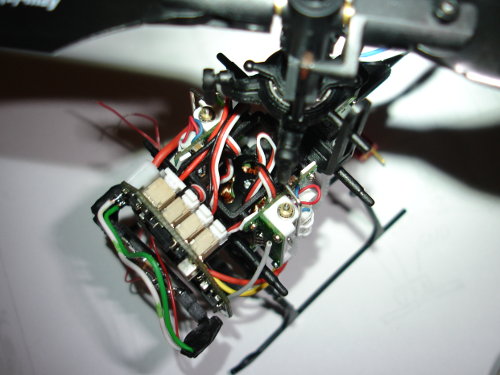
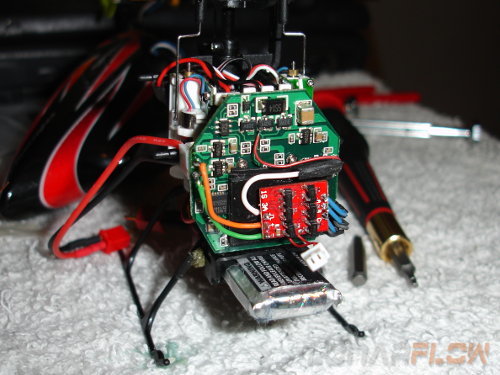
New paper canopy, although I think I’m going to end up using this on my mCPX. It’s made with card stock which is a little too heavy for my liking (3.7g). I’m going to try to make another with lighter materials.

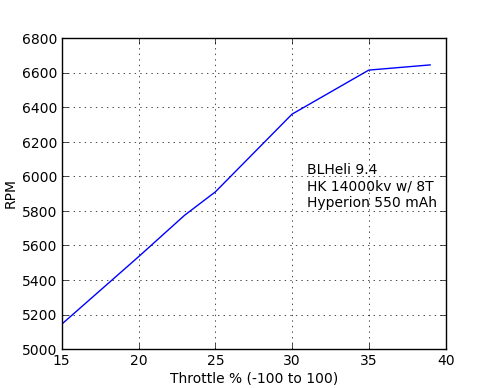
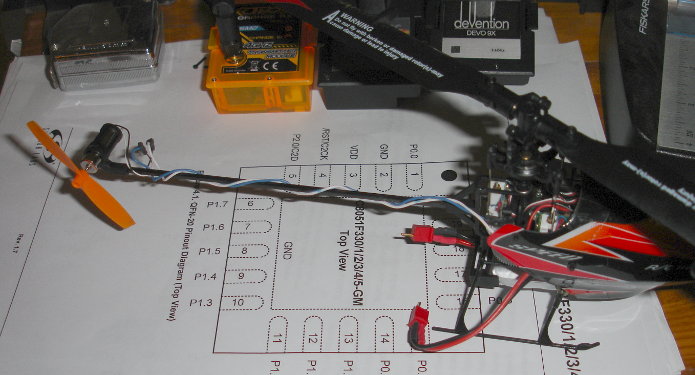



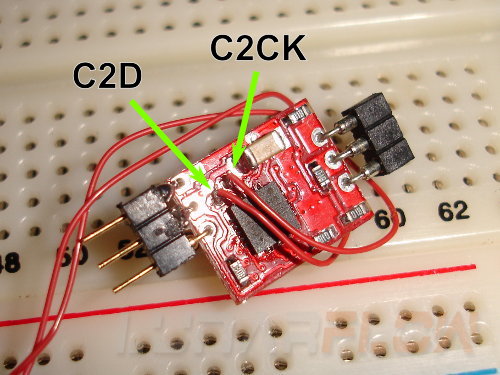
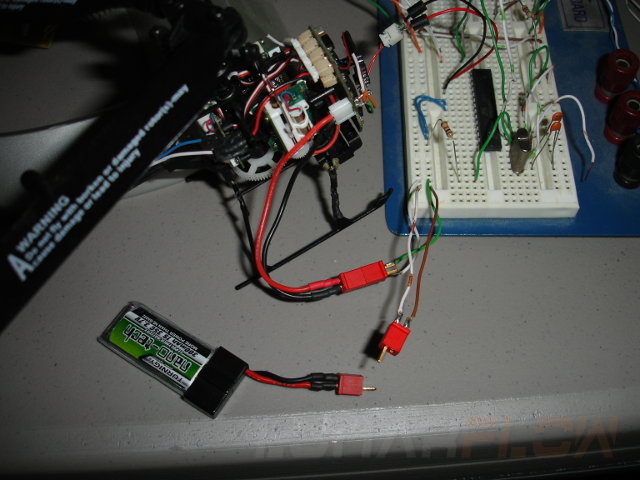

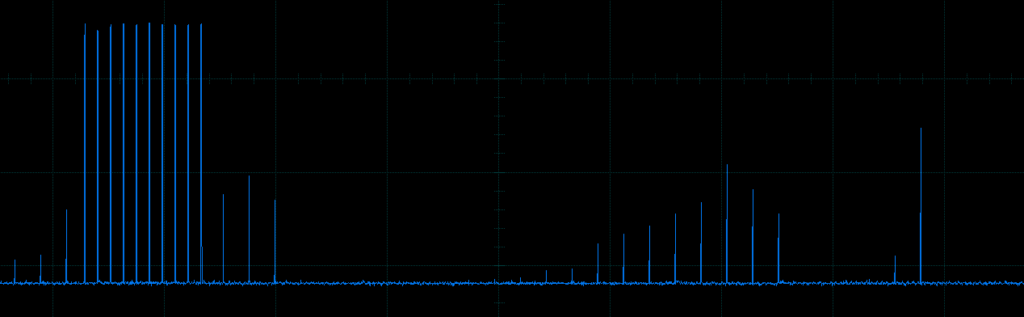
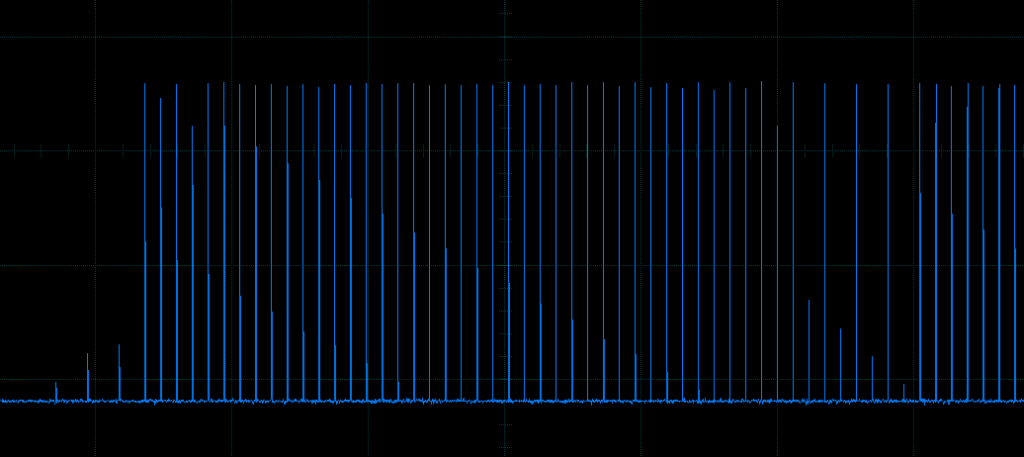
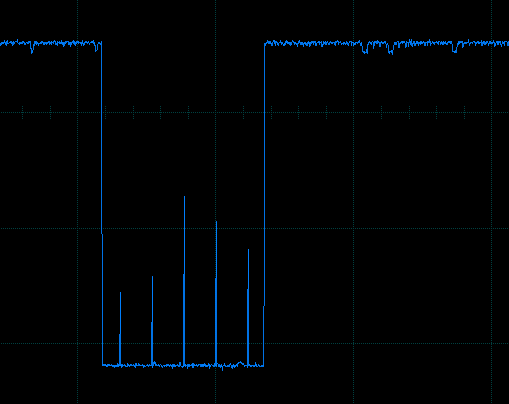
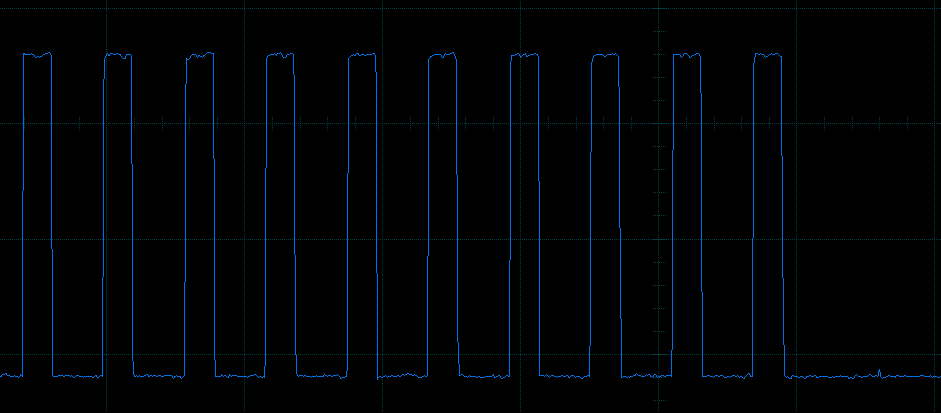
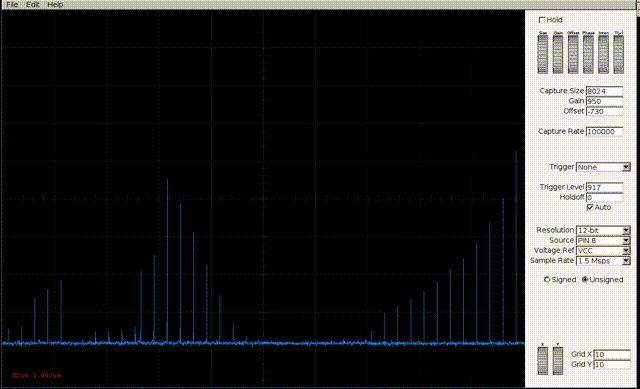
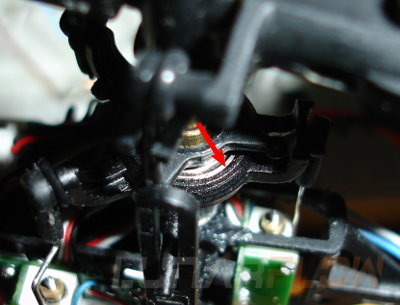

27 responses to “V922”
great chris
have you work with protocol nrf24l01 ?
No but supposedly the Deviation project is working on it. I’m not sure if it works yet but they did have some code finished last time I looked. However, I believe their first target was the V202 which uses the same NRF chipset but a different protocol than the V922/FBL100.
hello chris
Can you guide me compile program BL heli of sskaug ?
i have dowload Silab IDE 8 bit microtronler , but i do not know use . Can not compiler .
because i want change few pin of esc
ago, I have done this successfully with atmega8 . Now, esc use silab chip, it’s difficult.
thank you very much , i wait ….
You need to install the Raisonance tools (Ride7 and RKit-51). It is not necessary to “activate” the tools with a Raisonance license, just download and install.
http://forum.raisonance.com/viewtopic.php?id=5007
Make sure to install Ride7 first and change the installation directory to “C:\Raisonance”.
After installing those you can run the “MakeHexfiles.bat” file in the BLHeli directory.
hic hic
I have downloaded and installed Ride7 and RKit-51 but i can not compiler
You say : ” After installing those you can run the “MakeHexfiles.bat” file in the BLHeli directory ” ..I enabled it, but no hex file?
What error messages do you get?
chirs , your web can not load picture size big , so i upload picture on photobuket . i will delete later
http://i616.photobucket.com/albums/tt248/minhthien1988/compilersilab_zps00d96bd7.png
What happens if you double click the “MakeHexFiles”? It should run and build the hex files. No need to open the Ride7 GUI.
it create folder ” Output ” —> hex —-> not ?
You might have to open a command prompt then “cd” to the SiLabs directory and type “MakeHexFiles” then maybe you can see what error it is getting.
Did you install Ride7 in “C:\Raisonance”?
i install ride 7 ,then install rekit 51
picture
You have change the destination directory to “C:\Raisonance” or it won’t work.
picture when i click ” maket file ”
http://i616.photobucket.com/albums/tt248/minhthien1988/compilersilab33_zps4cc2a89a.png
Can you scroll up to the beginning and see what it says. It should say something like:
Path for Silabs IDE:
Path for Rasisonance:
Start compile ……
yes , makehex_result notice:
***** Result of Batch file for BlHeli (from 4712) v.1.1 *****
Revision: Rev10_4
Path for Silabs IDE: C:\SiLabs
Path for Raisonance IDE: C:\Raisonance
Start compile
*****************************************************
XP_3A_MAIN
*****************************************************
*****************************************************
I had to uninstall and install many times, the result remains the same . Sunday not lucky :-[
Oh I know what the problem probably is. The source code must have DOS line terminators (CR + LF) and it does not by default. So all the “*.inc” and “*.asm” files must have DOS line endings.
Hmm, I’m not sure how to convert them in Windows. In Linux I use the “flip” command to convert them to DOS format. Maybe there is something similar for Windows.
probably i will buy the esc in the support list :-\
chris , in sofware Resonance ,trulth , i do not activate the software , ” just install ” . it will function for 7 days in evaluation mode .
is it influence ?
No need to activate if you do not use the GUI. It will run for more than 7 days.
Try this version of the BLHeli source. It has the line endings converted to DOS. Maybe that will work better. Or at least let us know if that is the problem.
i have tried , it is still .probably a problem of windows.
I hope someday you find a solution to this problem.
thank you
chris ? help me
What errors are you getting?
I made a video showing installing the tools and compiling on a clean machine:
How to compile BLHeli http://www.youtube.com/watch?v=7Mwc762p4z8#
I do like you, but my OUTPUT have not any file Hex .
i do not understand
http://i616.photobucket.com/albums/tt248/minhthien1988/error_zpsfc24c06f.png
I’m not sure. If you see the same things as my video and it still doesn’t work then I have no answers.
ok,thank chris,
maybe i am not lucky :'(
v922 after upgrade fly good ? seem you setup progam with TX turnigy is not good yet ? can not tic toc ?
It flies pretty good. The V922 is much less stable than the mCPX though. It will tic-toc, slowly, not enough power for fast tic-toc’s. 🙂